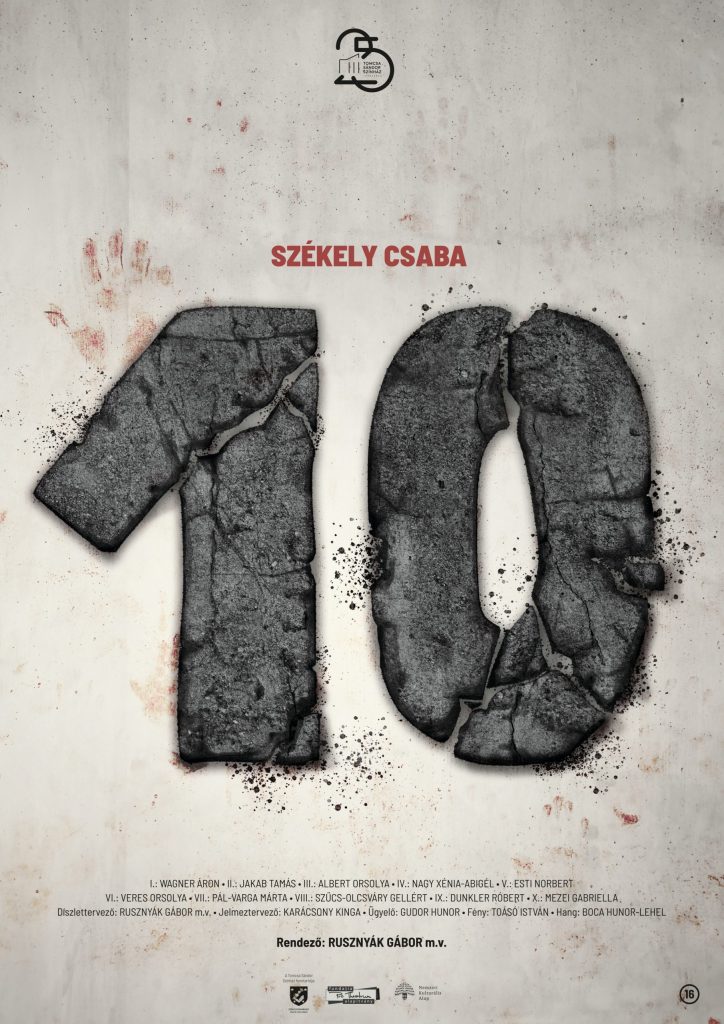Teatrul „Tomcsa Sándor”, Odorheiu Secuiesc
de Székely Csaba
I. Wagner Áron
II. Jakab Tamás
III. Albert Orsolya
IV. Nagy Xénia-Abigél
V. Esti Norbert
VI. Veres Orsolya
VII. Pál-Varga Márta
VIII. Szűcs-Olcsváry Gellért
IX. Dunkler Róbert
X. Mezei Gabriella
Scenograf: Rusznyák Gábor m.v.
Designer de costume: Karácsony Kinga
Regizor: RUSZNYÁK GÁBOR m.v.
Regizor tehnic: Gudor Hunor
Lumini: Toásó István
Sunet: Boca Hunor-Lehel
Piesa „10” ne spune povestea a zece oameni solitari în timp ce relațiile lor se destramă treptat – ca într-un serial polițist – dezvăluind încet viețile lor care se intersectează. Toți cei zece încalcă poruncile biblice, săvârșesc un fel de păcat. Dar oare toți cei care comit un păcat sunt vinovați?
Din comentariul lui Székely Csaba: „Am fost curios să aflu cum stăm astăzi cu legile morale creștine, mai ales când suntem forțați să le încălcăm. Prin urmare, am încercat să prezint situații de viață, destine, în care oamenii, fie din vina lor, fie pentru că se confruntă cu o decizie, încalcă o poruncă. Iar spectatorul poate decide dacă acest lucru este o crimă, dacă este condamnabil.”